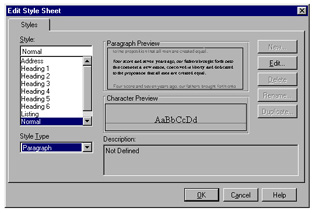
Tutorial 1: Creating a New Project and Cascading Style Sheets
In this tutorial, you will learn how to start a new project using RoboHELP for HTML Help and create your own styles to format the project.
Creating and Designing Cascading Style Sheets
1. To create a style sheet, select Edit > Properties.
2. In Properties, choose the Appearance tab and click New.
3. The Save As window will open, and then enter the name "MyStyleSheet".
4. Click Save and the Edit Style Sheet window will open.
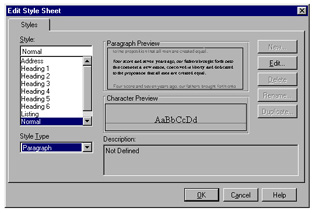
Notes About Cascading Style Sheets:
Cascading Style Sheets sound much more complicated than they really are. All these style sheets do is make it possible to avoid formatting your document each time, if you are going to be using the same formats throughout your project. Style sheets can provide you with as much or as little special formatting as you desire. They are only there to make your life easier and create less detail work for you as you create your project. It takes some time to set up the style sheets in the beginning, but basically you're doing the formatting only once instead of each time you want something formatted a specific way.