Background RoboHELP Interface Resources
RoboHELP for HTML Help Tutorials
By Sarah Gray
Download the entire project and tutorials in PDF format using Acrobat Reader:
RoboHELP Tutorials in PDF Format
Click on a tutorial below for an excerpt from each topic.
Note: These are not the complete tutorials.
Download the PDF file if you wish to view entire tutorials.
RoboHELP is a program designed to assist the user in writing help files, including Windows help files (WinHELP) or HTML help files (HTML Help). The most recent release of the software, RoboHELP Office 2000, includes both RoboHelp for WinHELP and RoboHELP for HTML Help.
The type of help file the user is writing determines what RoboHELP program should be used. It is recommended that the user of these tutorials have at least a trial version of RoboHELP to better comprehend the tasks. A 15-day trial version of RoboHELP Office 2000 is available at eHelp Corp./Blue Sky Software's (makers of RoboHELP) website: www.ehelp.com.
Many user-manuals and computer help books (such as Sams Teach Yourself RoboHELP 2000 for HTML Help in 24 Hours) include a CD-ROM with a time-locked version of RoboHELP Office 2000. See the Resources list for further information.
The RoboHELP for HTML Help Interface
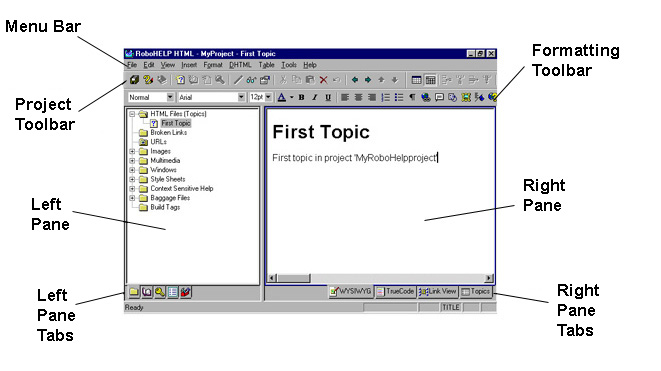 |
Explanation of the RoboHELP Interface
Don't be confused by the many tabs and icons. The Left Pane Tabs and Right Pane Tabs running two inches above the bottom of the screen are your key components to RoboHELP.
The left "pane," or the left half of the screen, simply shows your project information and will hold information on your project, indicated by the five tabbed icons at the bottom of this pane, representing (left to right) Project, Table of Contents, Index, Glossary and Tools.
The right "pane," or the right half of the screen, is where you will write your text and format your document. The four tabs at the bottom of this pane display the text, images and special features in a different format.
The WYSIWYG (What You See Is What You Get) tab should be selected for most of your work. The True Code tab displays your text and formatting in HTML code, the Link View tab shows any hyperlinks in your project, and the Topics tab lists all the different topics in your project. At the start of a new project, these tabs will bring up mostly empty folders, as you only have one topic and no text or hyperlinks.
The Menu Bar is used for inserting objects and creating special effects, among other things. The Project Toolbar displays the Generate Primary Target icon (compiles your project) and Run Primary Target icon (shows what it will look like to the user), among others. The Formatting Toolbar is similar to those in other programs, including shortcut icons to formatting text and creating links.
Because many of the same functions from the Menu Bar, the Project Toolbar and the Formatting Toolbar are found in basic word processing programs, you should recognize many of these from the toolbars in Microsoft Word and other programs.
Much of the information in these tutorials and some of the tutorial topics were inspired by:
James-Tanny, Char. Sams Teach Yourself RoboHELP 2000 for HTML Help in 24 Hours. Sams Publishing, 2000. ISBN 0-672-31625-0.
Books, Websites and Conferences / Training
Books:
Books Goodman, Danny. Dynamic HTML: The Definitive Reference. O'Reilly & Associates, Inc., 1998. ISBN 1-56592-494-0.
Hedtke, John, et. al. RoboHELP 2000 Bible. IDG Books Worldwide, August 2000. ISBN 0-76454-644-9.
Meade, James. RoboHELP 7 for Dummies. IDG Books Worldwide, 1999. ISBN 0-76450-560-2.
Wexler, Steve. Official Microsoft HTML Help Authoring Kit. Microsoft Press, 1998. ISBN 1-57231-603-9.
Websites:
eHelp Software: www.ehelp.com
HTML Help Center: http://mvps.org/htmlhelpcenter
Microsoft's HTML Help Workshop: http://msdn.microsoft.com/workshop/author/htmlhelp/default.asp
RoboHELP for HTML Help: www.hallogram.com/robohelp/web
For Cascading Style Sheets:
CSS Pointers Group CSS Bugs and Workarounds: http://css.nu/pointers/bugs.html
webreview.com Master Compatibility Chart: http://webreview.com/wr/pub/guides/style/mastergrid.html
Conferences and Training:
Help Technology Conference: http://www.winwriters.com
RoboHELP Training:
PDS Training 2000: www.pds-site.com/Training/Using_RH.htm
The Editors: www.theeditors.com/classes.htm
Pubsnet: www.pubsnet.com/winhelp.htm